Deleting an Event
This article explains how to permanently delete an event from your Seeker calendar.
Available in the following products and plans:
Seeker Events Network: All Plans
There may be times when an event is no longer needed, for instance, it was created in error or cancelled. In such cases, you can permanently delete the event from your Seeker dashboard.
⚠️ Important: Deleting an event is a permanent action. Once deleted, the event cannot be recovered. Be sure to double-check your selection before confirming the deletion.
This article walks you through the steps to delete an event from your Seeker calendar.
How to Delete an Event
1. Click "Events" from your Seeker dashboard
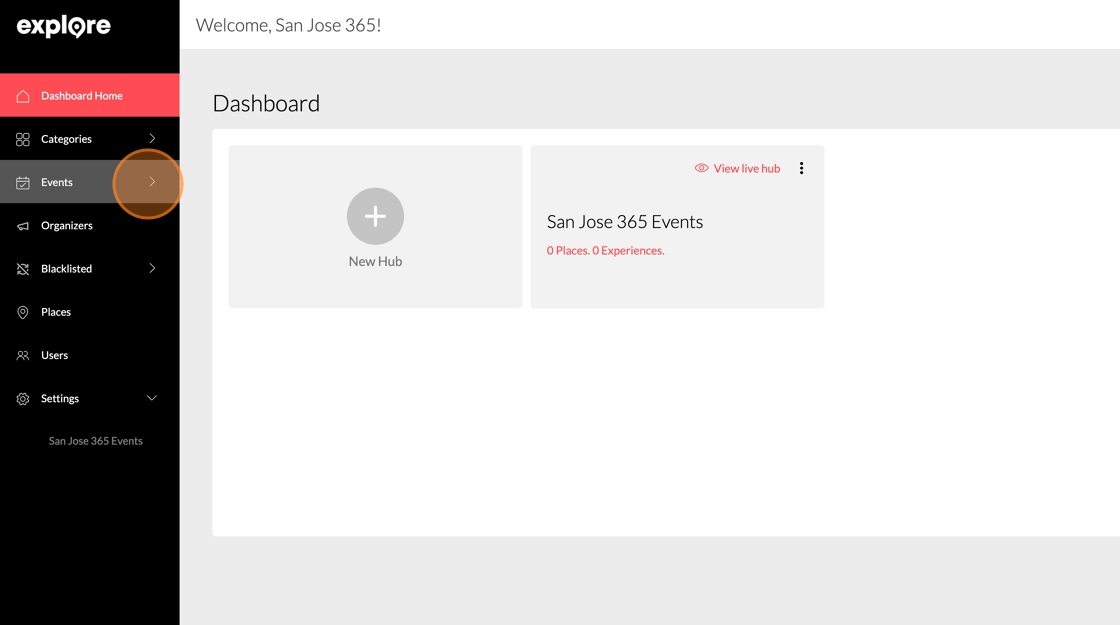
2. Click "Manage Events"
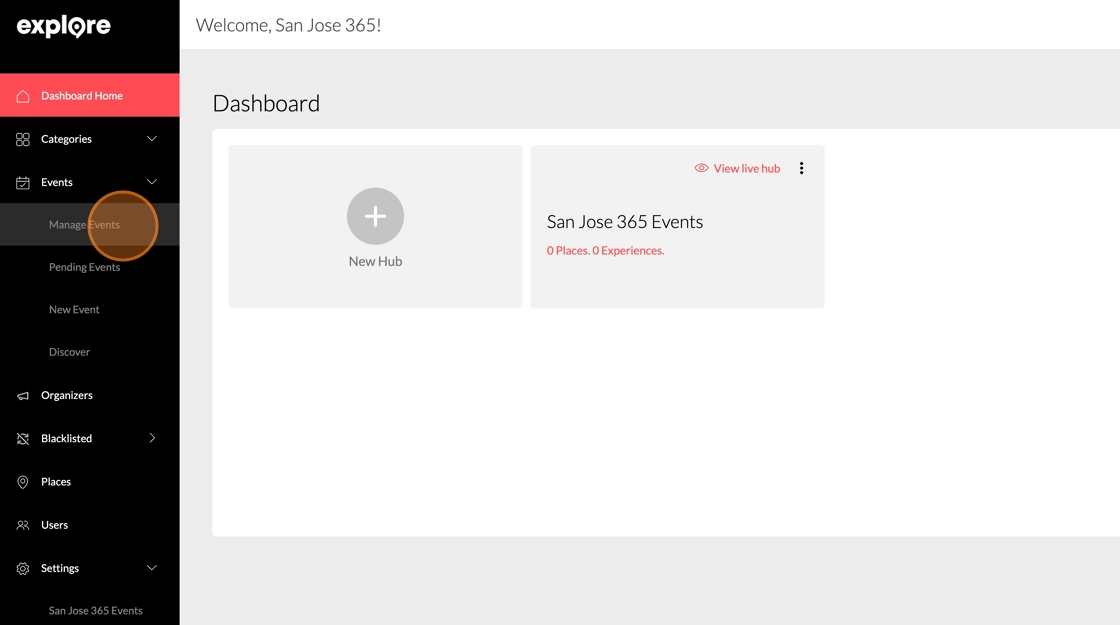
3. Locate the event you would like to delete and click ...
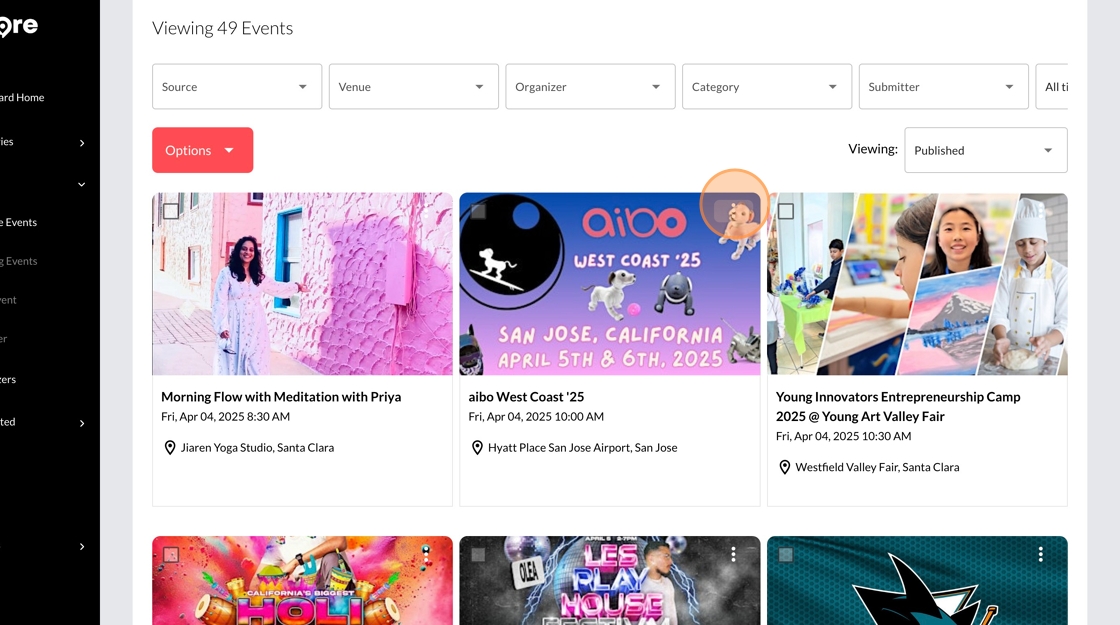
4. Click "Delete"
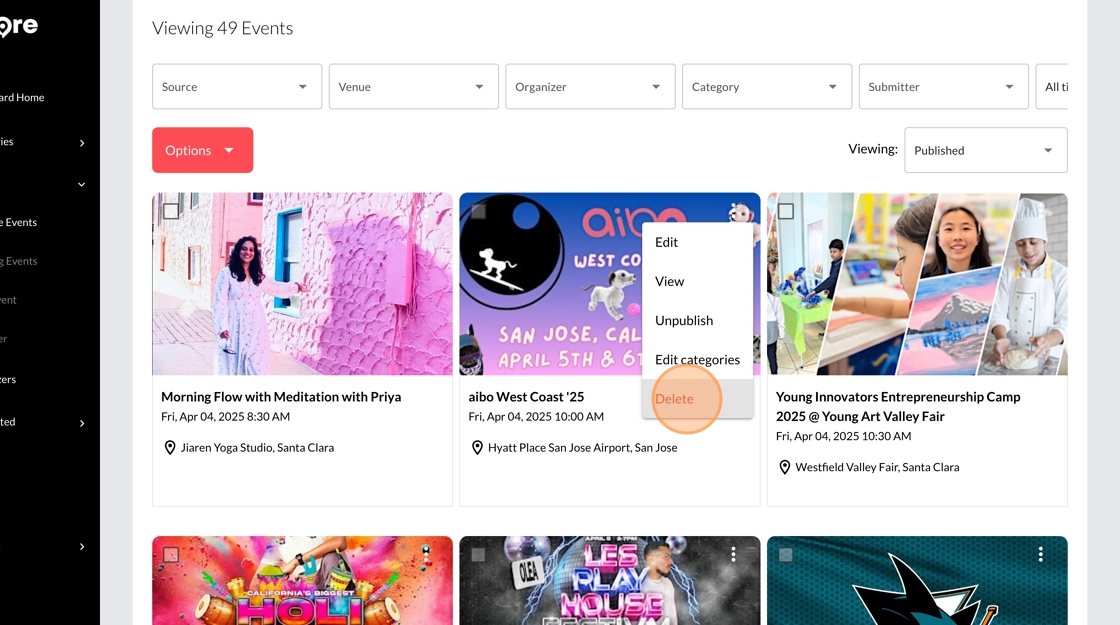
5. Click "Delete" to confirm
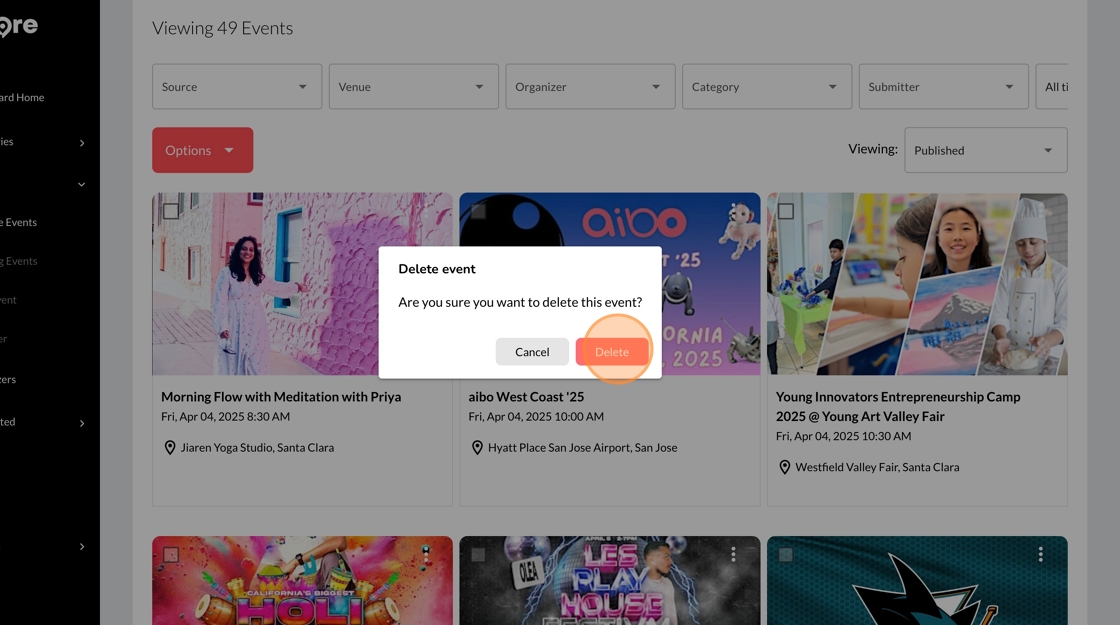
.png?width=341&height=150&name=Seeker%20Logo%20red%20(3).png)