Embedding an Event Submission Form
This article explains how to embed the Seeker event submission form on your website, even if you're using a third-party calendar.
Available in the following products and plans:
Seeker Events Network: All Plans
The event submission form is a powerful feature that lets your community members and partners submit events directly to your Seeker dashboard.
It’s fully integrated with Seeker’s AI-powered workflow, making it easy to standardize and streamline event collection.
If you're embedding the full Seeker calendar, the submission button is already included.
However, if you're using a third-party calendar (e.g., Google Calendar or other external tools) and still want to benefit from Seeker's submission workflow, embedding just the submission form is a great standalone solution.
This article shows you how to copy and embed the submission form on your website using a simple code snippet.
How To Embed An Event Submission Form
1. Navigate to https://seeker.io/dashboard/events/manage
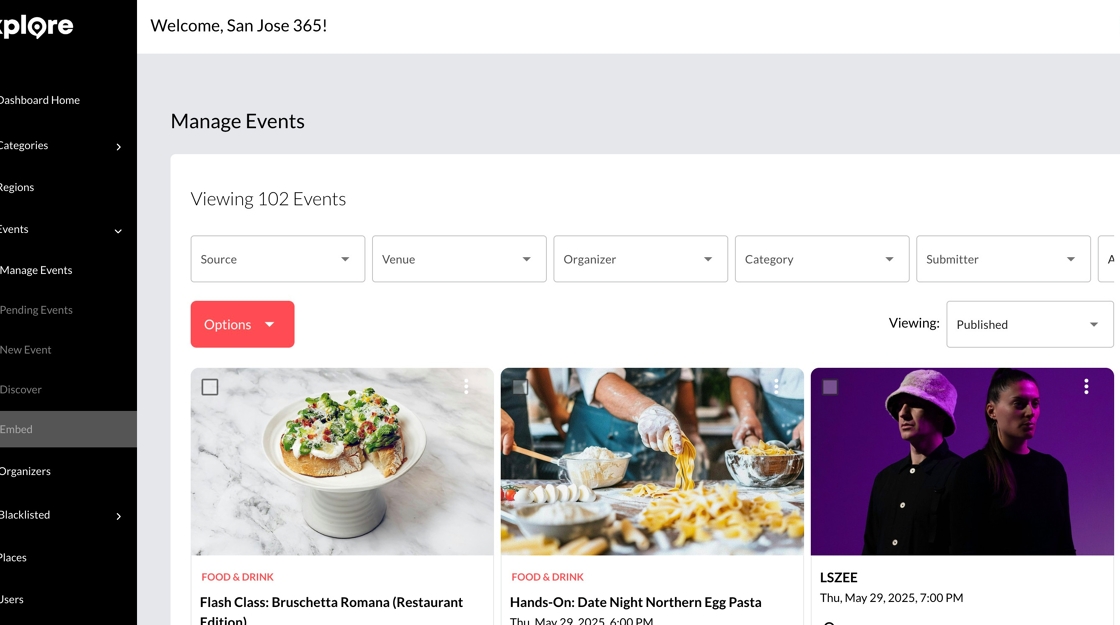
2. Navigate to "Events" and click "Embed"
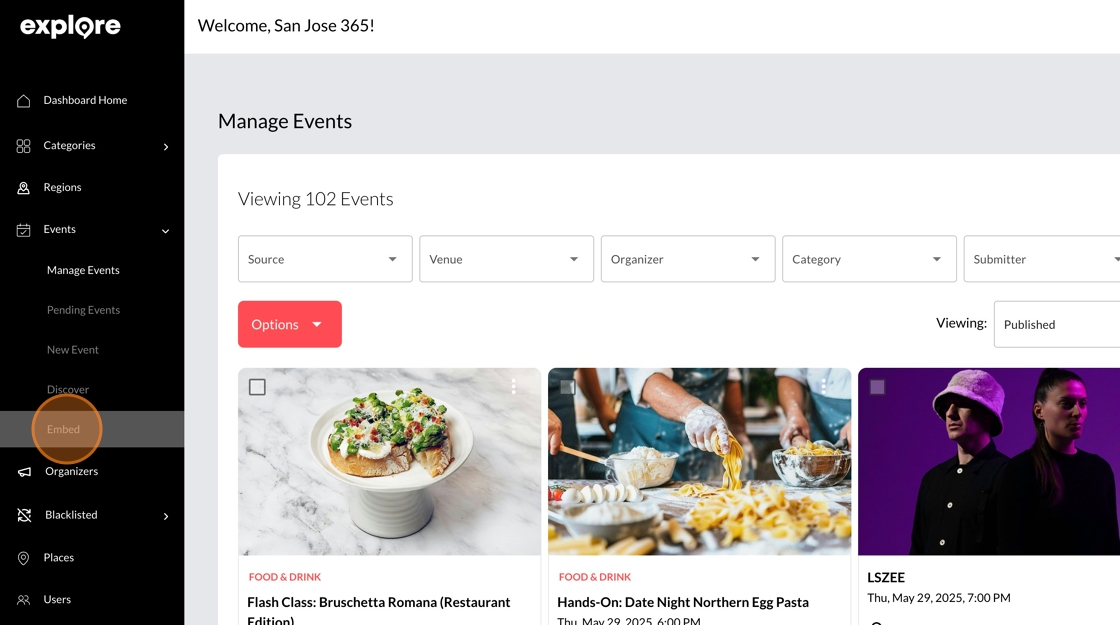
3. Click the "Submission Form" tab

4. Click "Copy code." This code can be pasted anywhere that you'd like your Submission Form to appear on your website. Be sure to also paste the HEAD code at the top of your page.

.png?width=341&height=150&name=Seeker%20Logo%20red%20(3).png)