Removing a Category from an Event
This article explains how to remove a category from an event in the Seeker dashboard when the category is no longer relevant or was added by mistake.
Available in the following products and plans:
Seeker Events Network: All Plans
Event categories help organize events by grouping them into relevant types, such as Workshops, Webinars, or Community Meetups. These categories make it easier for users to filter and find events, and they also help maintain a clear structure within your event listings.
However, there are times when you might need to remove a category from an event—for example:
-
The event was assigned to the wrong category
-
The category is no longer relevant
-
You want to reduce category clutter for better organization
This guide walks you through how to remove a category from an event in your Seeker dashboard.
How to Remove a Category from an Event
1. Click "Events" from your Seeker Dashboard
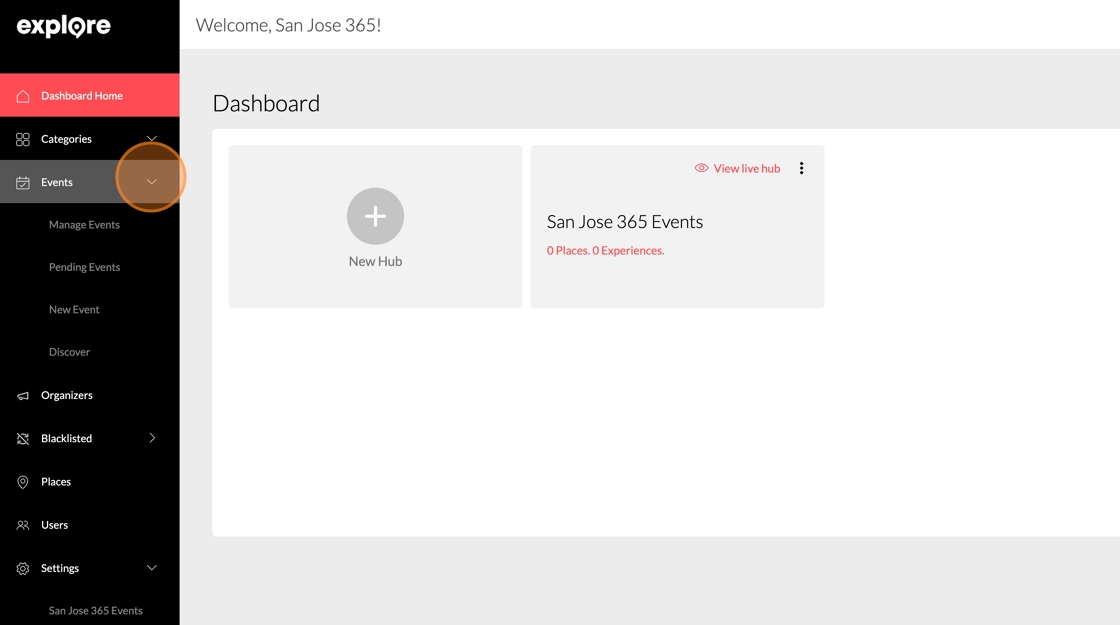
2. Click "Manage Events"
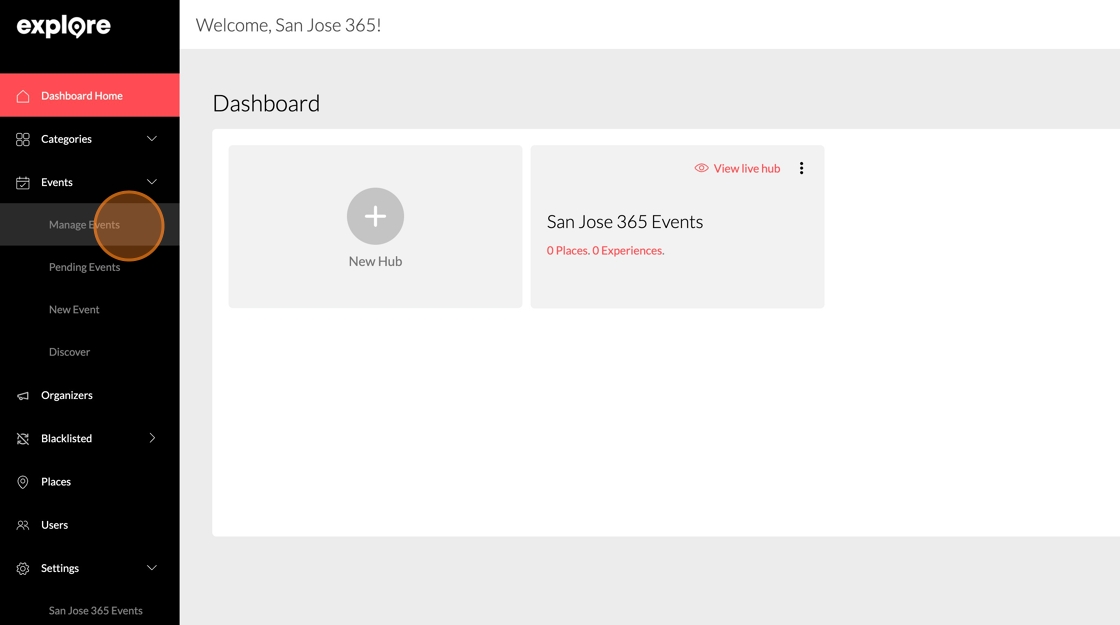
3. Find the event you want to remove the category from and click ...
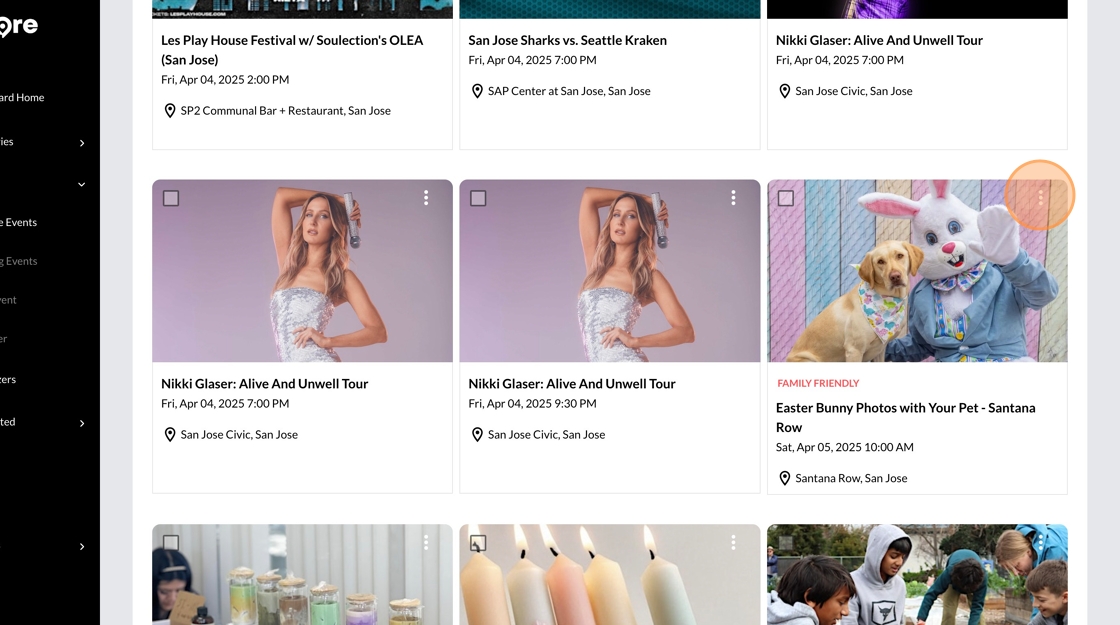
4. Click "Edit categories"
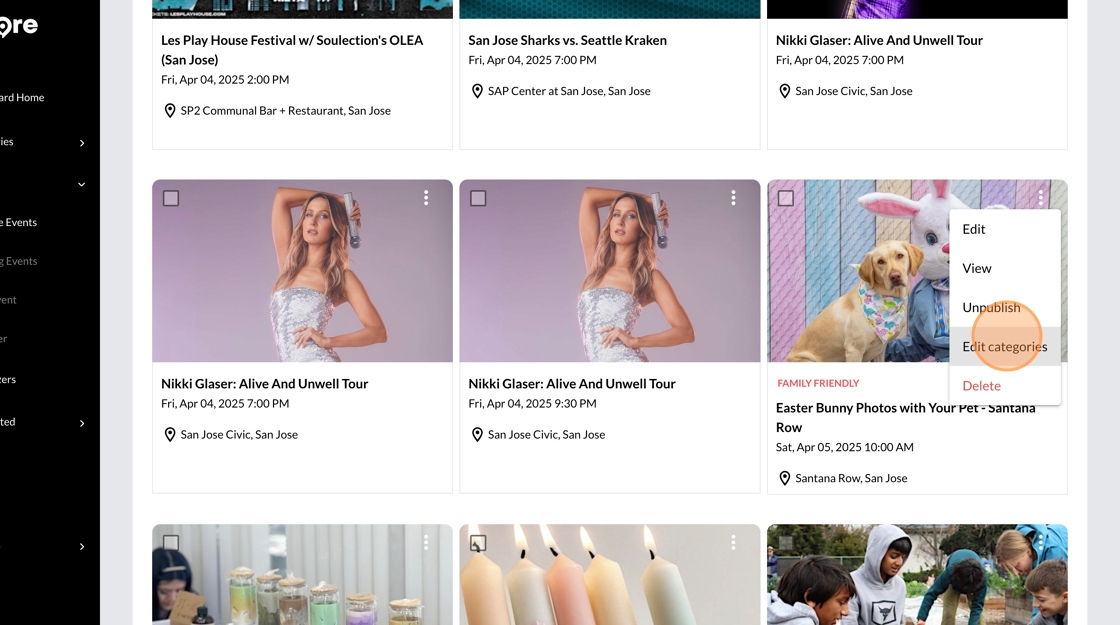
5. Remove the category by clicking "X"
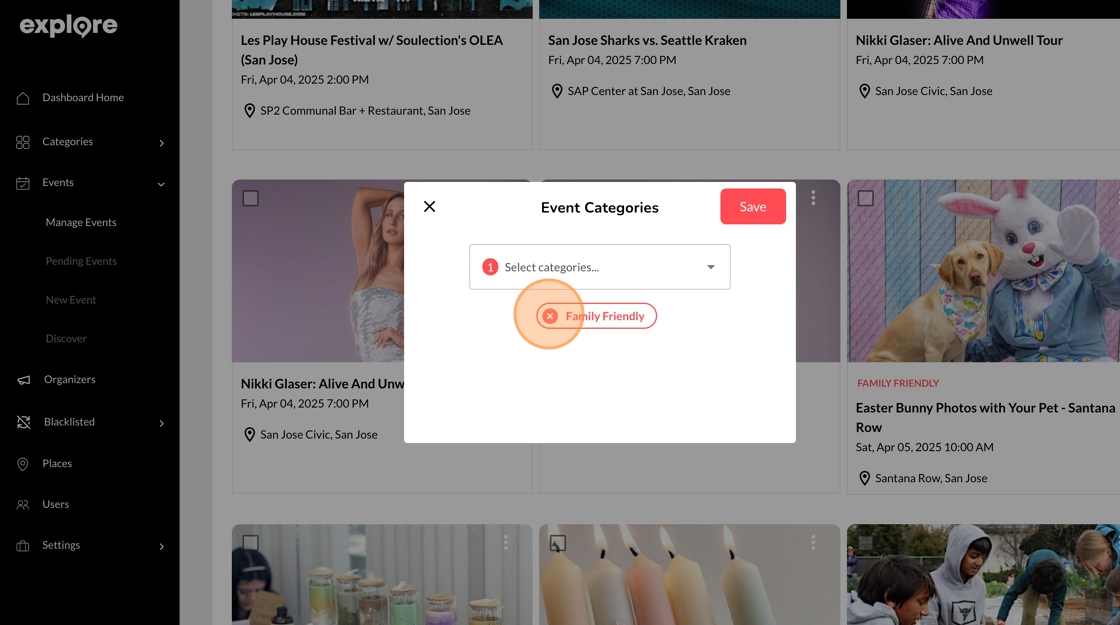
6. Click "Save"
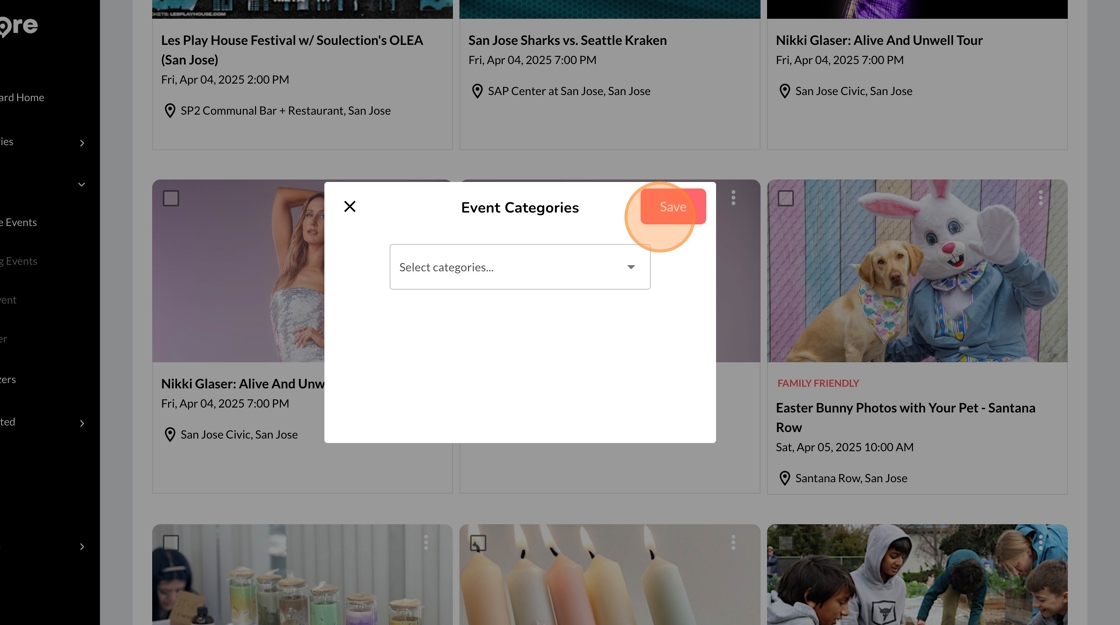
.png?width=341&height=150&name=Seeker%20Logo%20red%20(3).png)