Removing (Archiving) an Event from the Discover Feed
This article explains how to archive an event from your Discover Feed when it’s not relevant.
Available in the following products and plans:
Seeker Events Network: All Plans
The Discover Feed shows a stream of events pulled from public event sources and your custom integrations. While many of these will be useful, some may not align with your current goals or audience. In such cases, you may choose to archive an event.
Archiving is a way to permanently remove an event from view in your Discover Feed. Archived events are hidden from the main feed, but they’re still accessible if you ever want to pull them back in the future. This helps declutter your feed while keeping your options open.
This article shows you how to archive an event in just a few clicks.
How to Remove (Archive) an Event from the Discover Feed
1. Click "Events" from your Seeker dashboard
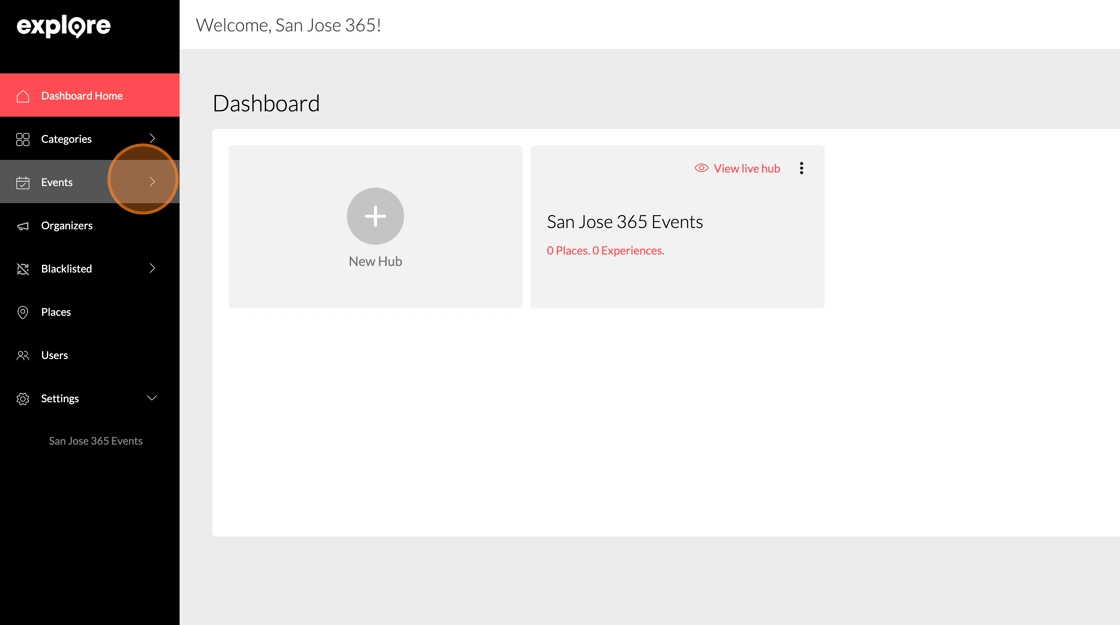
2. Click "Discover"
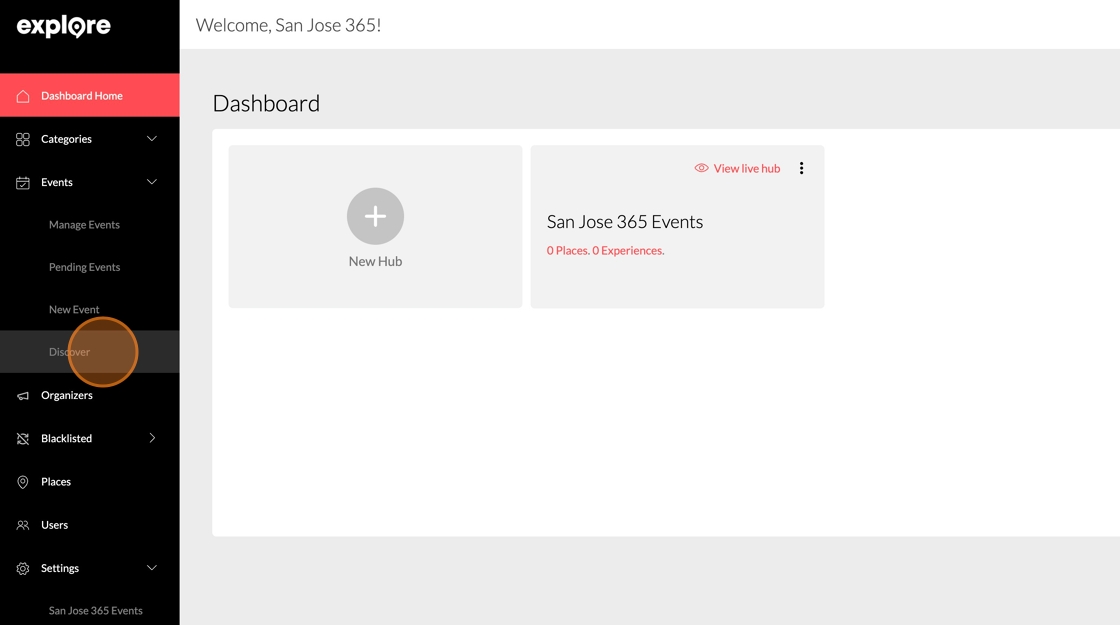
3. Find the event that you want to remove and click ...

4. Click "Archive"
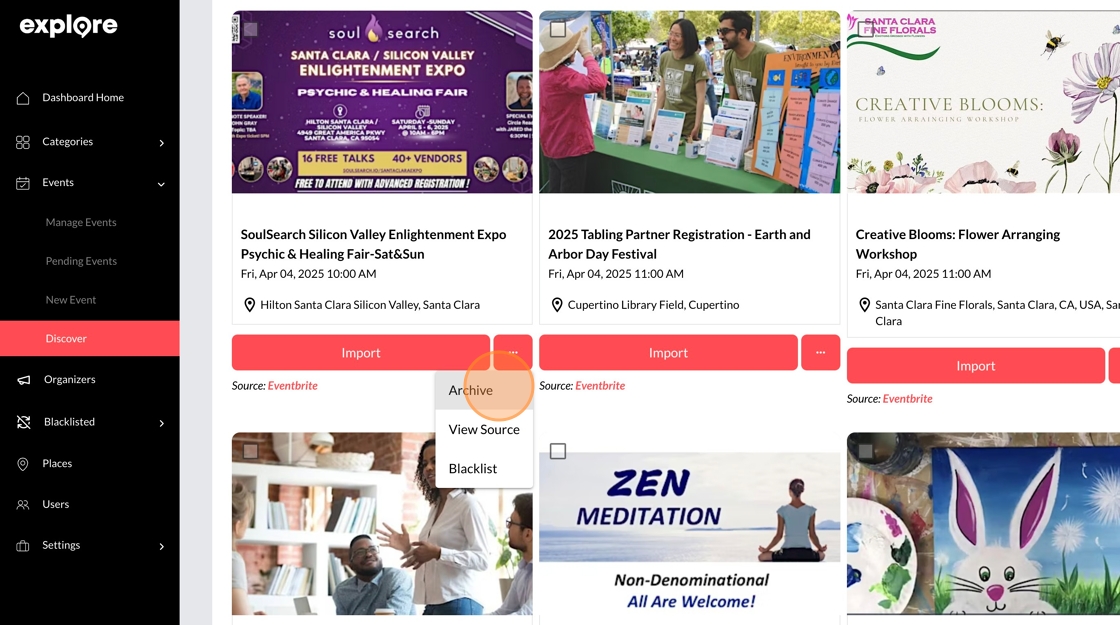
.png?width=341&height=150&name=Seeker%20Logo%20red%20(3).png)