Unblacklisting a Venue from the Discovery Feed
This article explains how to unblacklist a venue in your Discovery Feed so events at that location can reappear in your feed.
Available in the following products and plans:
Seeker Events Network: All Plans
In Seeker, the blacklist allows you to filter out unwanted or irrelevant content from your Discovery Feed.
When a venue is blacklisted, all events hosted at that location are hidden from your view. This helps maintain a clean, relevant feed—especially when venues consistently post off-brand or low-quality events.
However, you may decide to unblacklist a venue if its event quality improves, it changes ownership, or you form a new partnership.
Unblacklisting makes it possible for events at that location to once again appear in your Discovery Feed, giving you access to new opportunities that may now align with your goals.
This article shows you how to unblacklist a venue from the Discovery Feed in just a few steps.
How To Unblacklist a Venue from the Discover Feed
1. Click "Blacklisted" from your Seeker dashboard
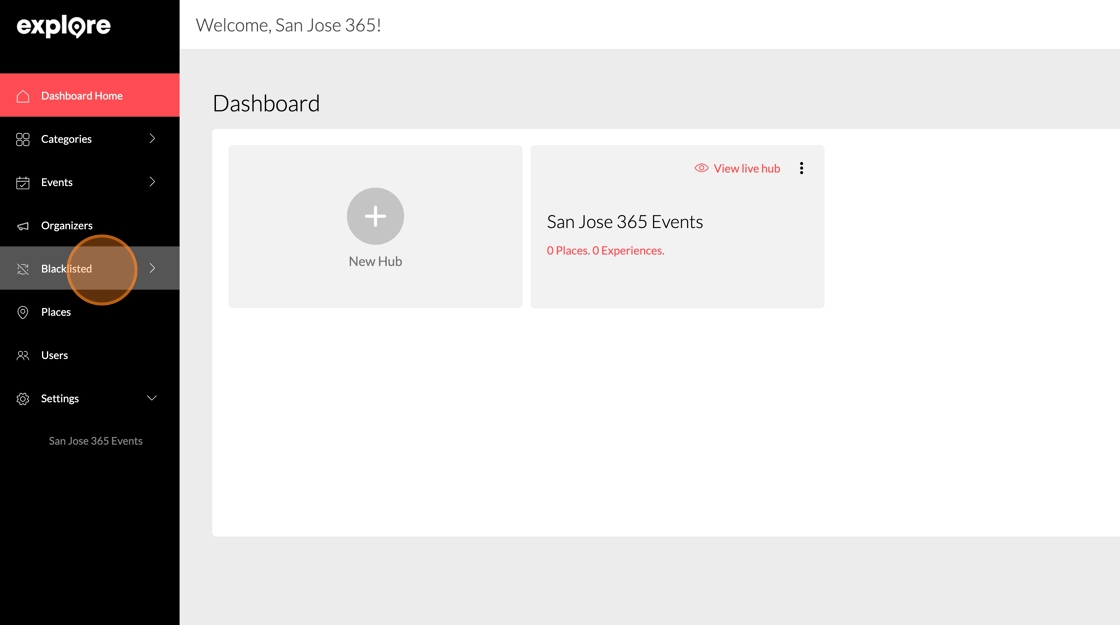
2. Click "Venues"
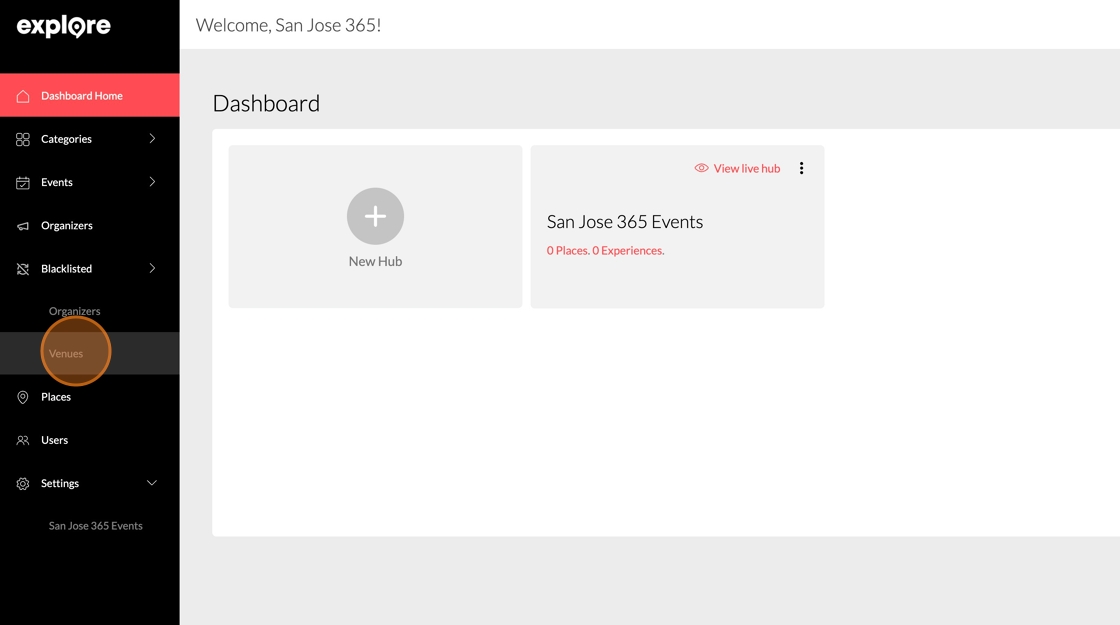
3. Click ... under "Actions"
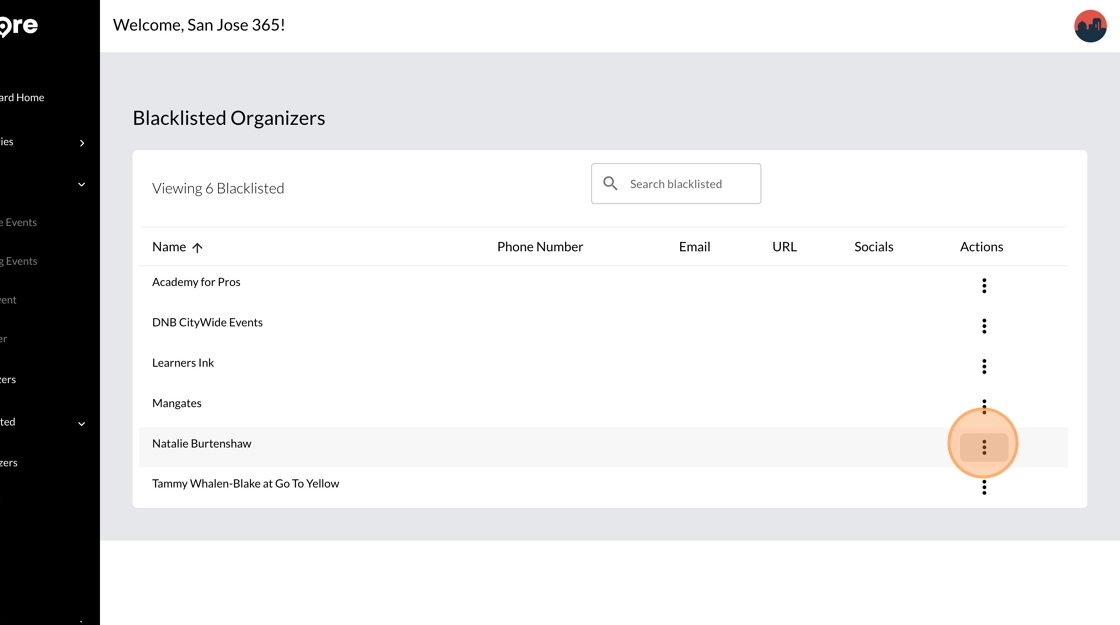
4. Click "Unblacklist"

5. Click "Unblacklist" to confirm
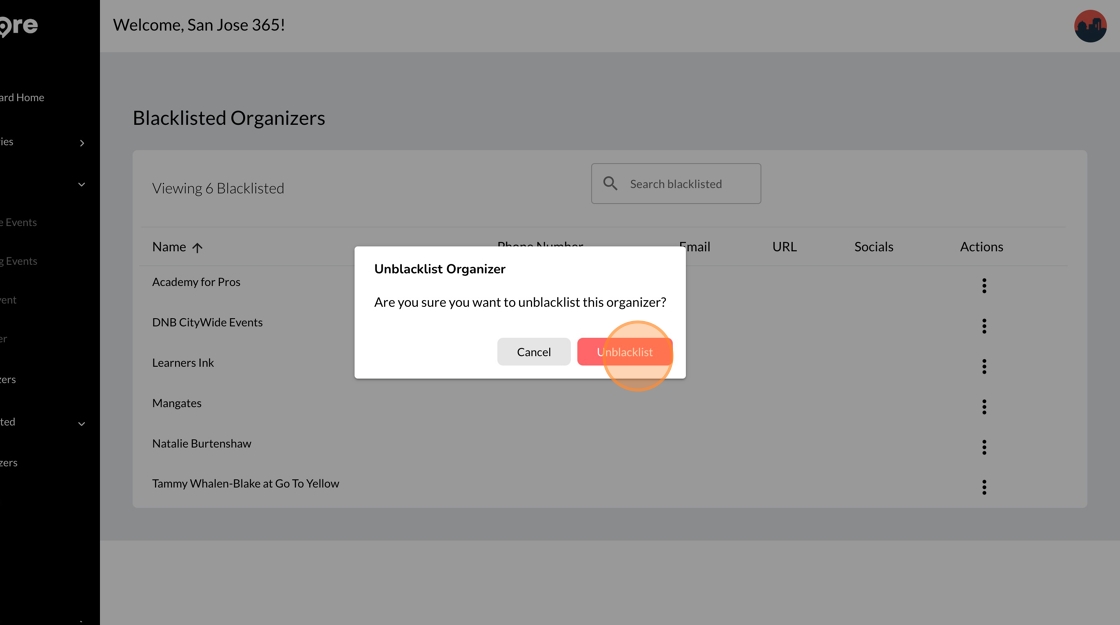
.png?width=341&height=150&name=Seeker%20Logo%20red%20(3).png)