Unblacklisting an Organizer from the Discovery Feed
This article explains how to unblacklist an event organizer from your Discover Feed and restore their events to your feed.
Available in the following products and plans:
Seeker Events Network: All Plans
In Seeker, you can blacklist an event organizer to stop their events from appearing in your Discover Feed. This is useful when an organizer consistently submits irrelevant, off-brand, or low-quality events that don’t align with your goals.
However, situations change—and you may decide to unblacklist an organizer to allow their events back into your feed. This might happen if the organizer has improved the quality of their submissions, clarified their event purpose, or is now working in alignment with your content standards.
Unblacklisting restores visibility of their upcoming events in the Discover Feed, giving you access to their listings again.
How To Unblacklist an Event Organizer from the Discovery Feed
1. Click "Blacklisted" from your Seeker dashboard
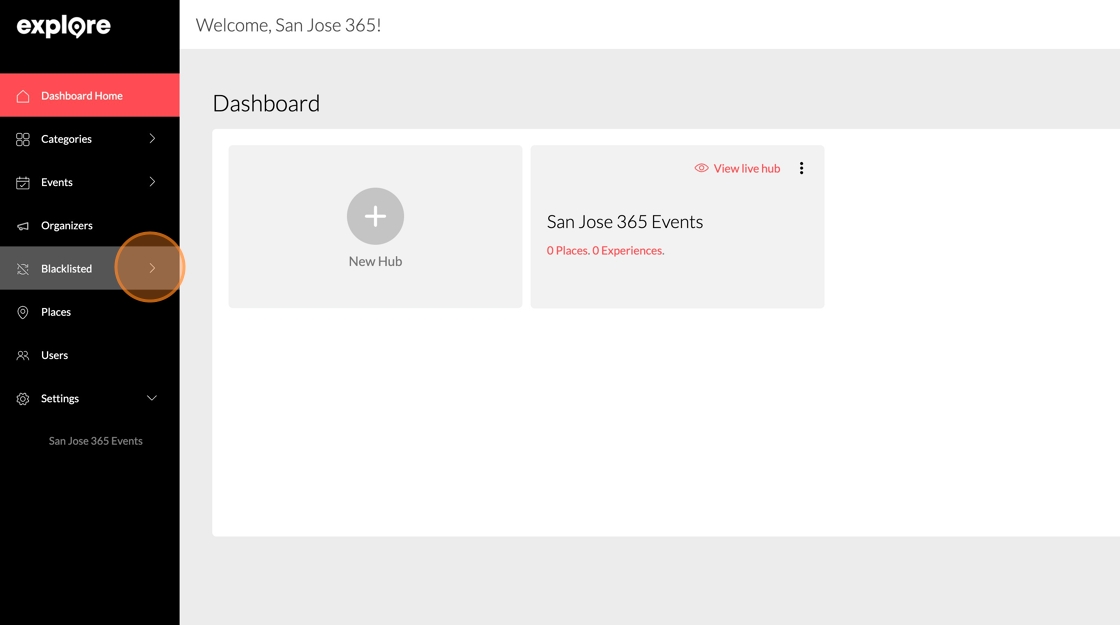
2. Click "Organizers"
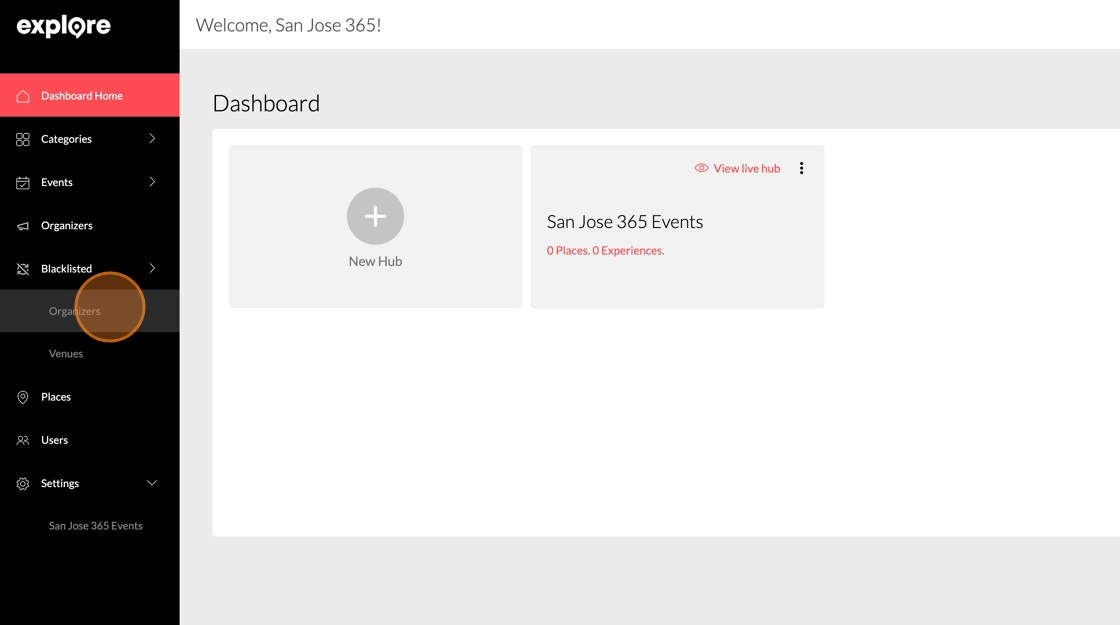
3. Click ... under "Actions"
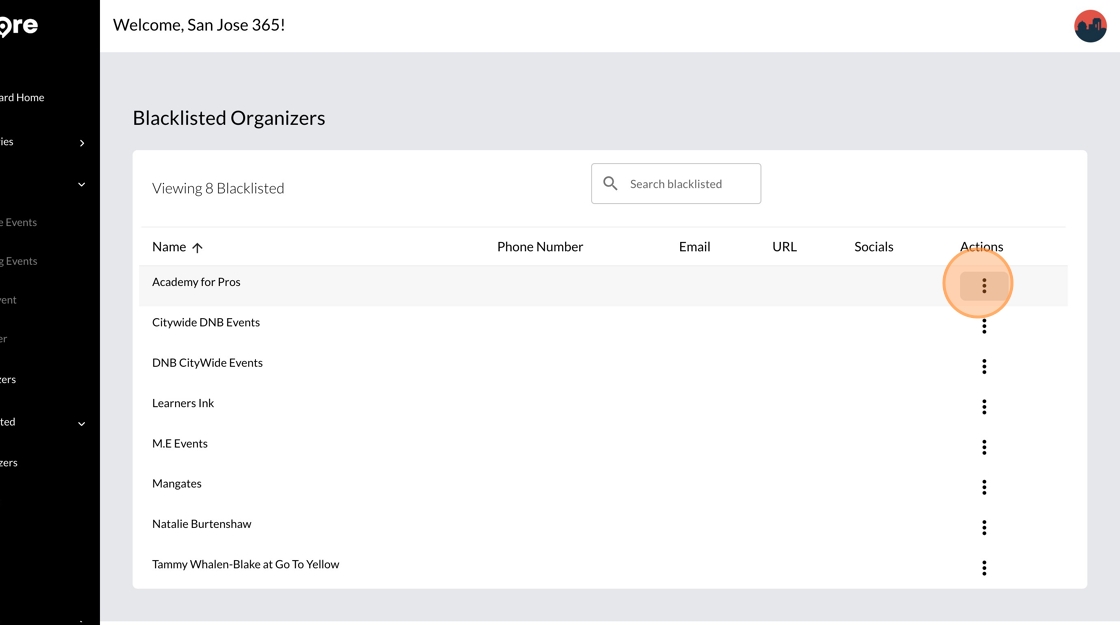
4. Click "Unblacklist"
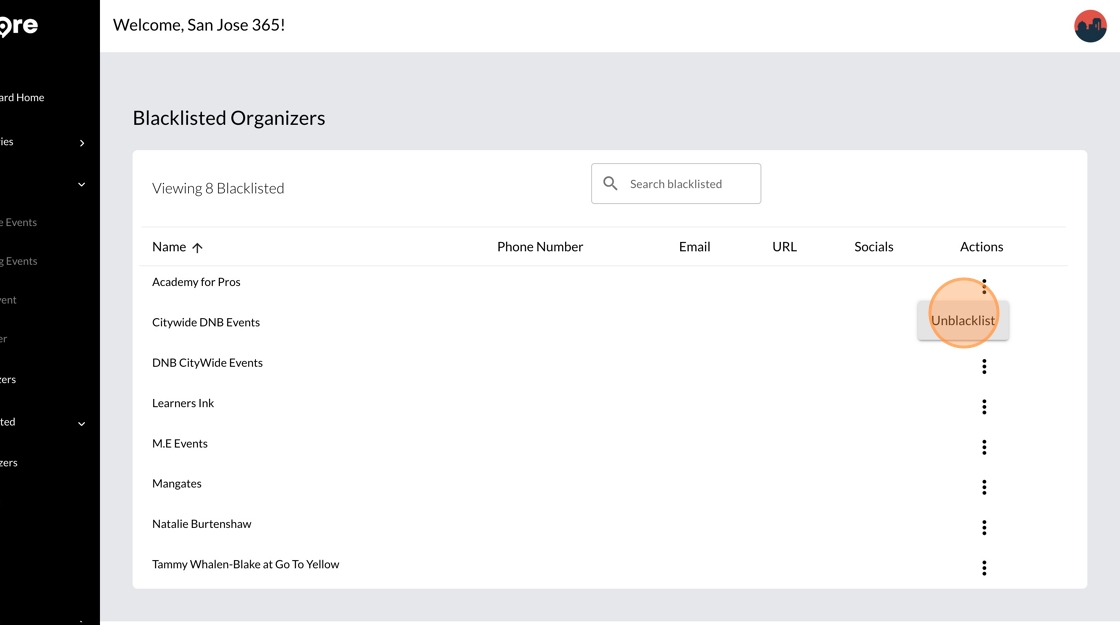
5. Click "Unblacklist" to confirm
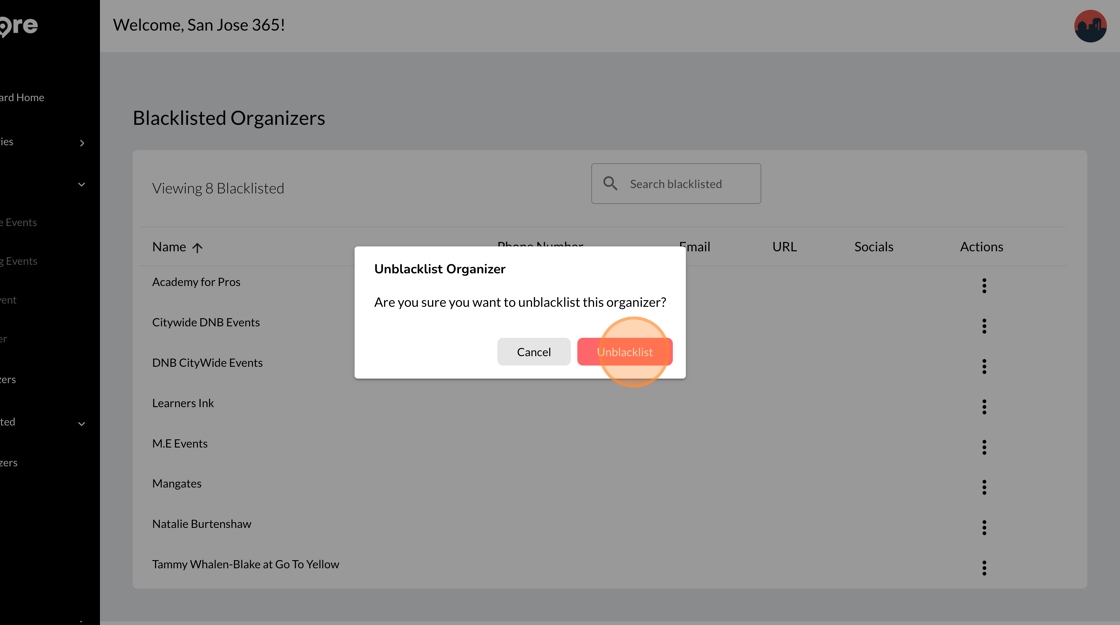
.png?width=341&height=150&name=Seeker%20Logo%20red%20(3).png)